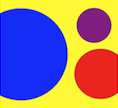Portable Audio Recorders
Updated 29 May 2025

Contents
Use the browser "back control" to return here.
- Introduction
- Zoom F2 Field Recorder,
- Rode VideoMicro Microphone,
- Rycote Lyre Suspension Mount
- Rode VideoMicro II and a Simplified Tripod Mount
- Rode VideoMicro II - Compact Mount
- Rode AI-Micro Compact Audio Interface
- Zoom H1N Field Recorder
- Sony ICD-PX470 4GB Digital Voice Recorder
- Conclusion
Introduction
A long time ago, around 1963, my uncle gave me an old 5.25 inch 2 track tape recorder. I learnt a lot about tape recording and getting good sound reproduction.
I worked at the English Language Institute at Victoria University of Wellington from 1964 to 1968. This was a half-time position to support my university studies. I used tape recorders to record English lessons for the language laboratory. I learnt to record clear speech.
At home, I recorded many English language samples from various radio broadcasts, for use in class as listening exercises. I also prepared music tapes and recorded a few live student concerts.
I recorded the Apollo 8 1968 Christmas trip around the Moon from BBC, VOA and local RNZ broadcasts. Like many people of my generation, lots of recordings were made from radio programs.
The items shown below, in bold, can be copied for a web-browser search. There are also some direct links at right. Clicking on the photos at right will display a larger image. The original page can be seen by clicking on the web-browser back-button.
Zoom F2 Field Recorder
I have updated my recording setup. Instead of a 30.5 kg Akai GX-400D PRO Stereo Tape Recorder and a 3.73 kg Uher 4400 Report - Stereo Tape Recorder I now use a 32 Bit Zoom F2 Field Recorder weighing just 56 grams. It records in mono, which suits me as I have lost hearing in my right ear due to a neuroma. An omnidirectional Zoom LMF-2 Lavalier Microphone is provided with the F2.
Currently I use the F2 mainly for live music recording, working with a local band called Black Tartan. At this stage I am still settling on an ideal microphone setup which is unobtrusive, on the stage and near the band. To do a recording I simply turn the Zoom F2 on and press the record button after a short delay. No volume level adjustments are needed. The recordings are an archive rather than a professionally recorded production. They are, however, very nice to listen to.

Rode VideoMicro Microphone
I have tried a few inexpensive microphones. They all have defects. One of the best microphones I have found, so far, is the Rode VideoMicro Microphone.
For music, using the program Audacity, I created a filter curve identical to the published Rode VideoMicro frequency response. Inverting the curve produced a nearly flat frequency response from the microphone. Adjust to taste.

Rycote Lyre Suspension Mount
The Rode VideoMicro Microphone comes with a Rycote Lyre Suspension Mount. This mount is quite wobbly, but only because it is not set properly by many users. This is a typical 2-legged stool problem. The third leg is provided by securing the 2.5 mm diameter microphone cable in the notched ring below. The Internet has many reviews showing the incorrect use of this microphone mount.
At the end of this Video from Rode The correct way to clamp the microphone cable is demonstrated. Note that any physical disturbance of the microphone cable is also isolated.
With a 3 mm diameter cable or larger, use a cable-tie to attach a short length of 2.5 mm diameter cable about 60 mm from the microphone plug - photo (1) at right. Once the 2.5 mm diameter cable part is clamped in the notched ring, the microphone is acoustically isolated and mechanically stable. Photo (2) at right shows the microphone and the Zoom F2 recorder mounted on a pocket tripod.

Rode VideoMicro II and a Simplified Tripod Mount
Recently I purchased a Rode VideoMicro II microphone which has the more compact Rode Helix mount. The complete microphone assembly fits in my jacket pocket. Microphone tilting can be done by bending the tripod legs.
My pocket tripod is more than 40 years old. Fuji makes something similar for their Fuji Instax cameras.
There is a tab, like a wide pen-clip, for securing the tripod in a pocket. This tab, with the aid of some small O-rings, can hold the Zoom F2 recorder securely in place.
The Rode VideoMicro II microphone base now has additional slots in the top. The supplied TRS cable is conveniently flat and it can be placed in these slots to absorb any excess length.
I usually do not apply any sound-level versus frequency corrections. I record a band with a piano or bass at the left, an accordion in the middle and a violin at the right. There is a central speaker and tower. The microphone, placed on the floor at the front of the stage, is usually pointed just left of the violin.
The off-axis response is slightly lower for the higher frequencies. The need for any compensation depends on the microphone position and the hall acoustics. For the last recording session no compensation was required.
The maximum sound pressure level (SPL) before distortion is 110 dB for the VideoMicro II and 140 dB for the VideoMicro. Along with a slightly reduced bass response the VideoMicro should perform better under windy conditions. Otherwise, the VideoMicro II is an improvement in most other respects. Both microphones are worth keeping for a wide range of uses.

Rode VideoMicro II - Compact Mount
The photo below shows a compact setup. Everything was mounted on a plastic plate. Two tap-washer spacers supported the microphone at the correct height. A 3/4 inch long, 1/4 inch diameter, 20 tpi Whitworth-bolt locked everything in place. Part of a hollow rubber door-stop was glued to the base of the plate. This pointed the microphone slightly upwards. An access hole for the screw was drilled into the door-stop.

Rode AI-Micro Compact Audio Interface
The Rode AI-Micro Compact Audio Interface allows a phone or a computer to be used to record sound from one or two microphones. Connectors for all output-to-device options are provided. Microphones can have either TRS or TRRS 3.5 mm phono connectors. There is also a 3.5 mm headphone socket for directly monitoring audio at a convenient volume. The interface can be controlled by software such as Rode Reporter.
I mounted a Rode VideoMicro Microphone on a small tripod. The tripod is placed on a large plastic lid with washers to locate the legs. There is a metal disk under the lid for reinforcement. The tripod is secured to the base with some elastic cord. A foam-plastic base underneath provides acoustic isolation from the floor.
Photo (3), at right, shows the complete assembly. In the background my iPhone is running the two-channel Rode Reporter application. Photo (4) shows a stereo version.

Zoom H1N Field Recorder
I purchased the Zoom H1N Field Recorder at a greatly reduced price. I assume a new model may replace it soon. This recorder is an update to the Zoom H1 Field Recorder. I like the H1N as it is easy to use and it records quality stereo sound. It can also be used as a USB audio interface.
As a self-contained recorder the Zoom H1N can be mounted on a tripod - photo (5), at right.

If two microphones need to be connected, a splitter cable is required. The two microphones can then be connected as a stereo pair. Two Rode VideoMicro Microphones work well. I also obtained these microphones at a greatly reduced price.
A Rode SC1, TRS - 3.5 mm plug, Splitter Cable is shown below. Two microphone plugs connect to a recorder plug. The black microphone cable plug-tip is connected to the recorder plug-tip. The red microphone cable plug-tip is connected to the recorder plug-ring. An extension will be required on one arm if a wide microphone separation is required.
The volume buttons on the left side rattle a bit when the case is moved. Some users use thin tape over them to reduce any audio interference. I cut a shim, 2mm x 13.5mm, from some 0.4 mm thick plastic sheet. This was bent in a curve and then inserted along the lower edge of the buttons. It worked well.

A new 32 bit float version of the Zoom H1N Field Recorder is called the Zoom H1essential. This is an easy to use recorder and a good alternative to the Zoom H1N. No level adjustments are required.
For high quality sound and low noise a pair of external microphones can be used, such as the Rode VideoMicro II. For most purposes the internal microphones produce a very good sound.
Sony ICD-PX470 4GB Digital Voice Recorder
I do not own the Sony ICD-PX470 4GB Digital Voice Recorder with built-in USB Notetaker but it seems to be a very useful and practical device. It is also the least expensive recorder discussed here. There are many convenient features, including variable digital playback speeds with a range from 0.25 to 3 times. The recorder can also be used as a music player using the built-in 4GB storage. There is also a slot which can take a micro SD card up to 32GB capacity, giving a total storage capacity of 36GB.
Conclusion
Four options for good audio recording are presented here. Any one of them would be suitable for personal recording purposes. They are not expensive when compared with my old tape recorders. The Zoom F2 Field Recorder is my current favourite for audio recording. Its simplicity means that, almost always, a good recording is obtained. A good microphone makes that a certainty.
Lastly, I have described some practical ways of improving low-cost sound recording equipment. I would like to thank Aileen, Hilary and Jason of Black Tartan for allowing me to record their music.
JEP Links
JEP Related LinksArts & Letters Daily
BBC News - Home
Radio New Zealand News Headlines
ScienceNews
ScitechDaily
Spike.News
Universe Today
xkcd
My Audio Recorders
Zoom H1N Field Recorder
Rode AI-Micro compact Audio Interface
Akai GX-400D Stereo Reel to Reel Tape Recorder (1973-75)
Uher 4400 Report 4-Track Stereo Reel to Reel Tape Recorder (1967-78)
First Philips cassette recorder, 1963
My Microphones
Rode VideoMicro Compact On-Camera MicrophoneRode VideoMicro-II Ultra-compact On-Camera Microphone
Boya BY-MM1 Cardioid Microphone
Zoom LMF-2 Lavalier Microphone
Click the photos below to enlarge. Use the browser "back control" to return.
 (1) Clamping a 3 mm Diameter Microphone Cable
(1) Clamping a 3 mm Diameter Microphone Cable
 (2) Covered Rode VideoMicro Microphone Connected to a Zoom F2
(2) Covered Rode VideoMicro Microphone Connected to a Zoom F2
 (3) Rode AI-Micro Recording Setup
(3) Rode AI-Micro Recording Setup
 (4) Stereo Microphones and a Rode AI Micro
(4) Stereo Microphones and a Rode AI Micro
 (5) Zoom H1N Field Recorder on a Tripod
(5) Zoom H1N Field Recorder on a Tripod