JEOL 733 Electron Microprobe Repair
Updated 9 November 2023
I have revised the Notes section. There are some new images as well.
.
Contents
Use the browser "back control" to return here.
- System requirements,
Power,
Cooling water,
Installation room requirements,
Vacuum system,
Safety Mechanism
- Basic checks,
Items Which Must Work,
Defect lamps,
Fuses,
Fuse problems
- Notes,
Mini-Lens Cooling Oil Pump Problems,
Random Shutdowns,
Interference from cell-phones,
Exchanging components with spare instruments,
Spectrometer Problems,
Fixing Spectrometers In Situ,
Coating three dimensional objects,
Replacing light bulbs with LEDs,
P10 Gas flow bubbler,
Conductive Rubber Slide holder,
Sprung Loaded Block Holder,
Breaking a Sample Under Vacuum During Coating,
Removing carbon coating off slides
- JEOL 733 Microprobe Repair USA,
Fault Symptoms,
Possible Faults,
Some Questions,
Testing,
Result
- JEOL 733 Microprobe Repair Asia, Fault Description, Possible Causes, ACCELERATING VOLTAGE Lower Than 15 kV, Optical microscope or stage out of position, MINI LENS Not Energised, CONDENSER LENS Not Fully Energised, Connections, MINI LENS Connection, CONDENSER LENS Connection, Column Connecting Cables, Possible Faults, Testing, Using the JEOL 733 Console for Diagnosis, Required Tests, ELECTRON OPTICAL SYSTEM Diagnosis, Alternative Repair, Repair Aids, Conclusion
System requirements
Power
- Voltage: 240V, 220V 200V 180V at 50 or 60 Hz single phase.
- Ground terminal: 1 unit (ground resistance 100 ohms or less).
Cooling water
- Flow rate: 3.5 l/min
- Water pressure: 1 kg/cm²
- Temperature: 20 ± 5°C.
- Faucet: 1, 14 mm.
- Drainage outlets: 2.
Installation room requirements
- Room temperature: 20 ± 5°C.
- Humidity: 60% or less.
- Tolerable magnetic field: 5 mG or less.
- Tolerable floor vibration: 3 𝜇m or less at 5 Hz.
- Floor space: 3 m x 4 m or greater.
- Door width 850 mm or greater.
- Light-Proofing: must be light proof.
Vacuum system
- System: Fully automatic vacuum system.
- Working pressure: 1 x 10-5 Torr.
- Pump-down time: Entire column: 15 min; electron gun chamber: 1 min; specimen exchange airlock chamber: 30 sec.
- Vacuum pump: 4" oil diffusion pump (600 l/sec, with water cooling baffle and reservoir tank), oil rotary pump (100 l/min).
Basic checks
Items Which Must Work
Defect lamps are present on the POWER SYSTEM unit and on the VACUUM SYSTEM unit.
- Power must be available.
- Water must be flowing. If not, the WATER defect lamp turns on when the Key-Switch is set briefly to vacuum. There are WATER defect lamps on both the VACUUM SYSTEM unit and the POWER SYSTEM unit. If the diffusion pump exceeds 60°C the system will shut down.
- The roughing pump must not run longer that 30 minutes without the rest of the pump down cycle starting.
- The air compressor must not run continuously for longer than 30 minutes. This will cause a shutdown. The AIR PRESSURE lamp turns on when the Key-Switch is set briefly to vacuum. In normal operation the air compressor starts and the AIR PRESSURE lamp turns on while the pressure is below 3.5 kg/cm2. The air compressor and the AIR PRESSURE lamp will cycle on and off as a fixed pressure is maintained.
- The VACUUM defect indicator turns on if there is a loss of vacuum and all valves except V2 will shut off.
- The motor drive belt on the roughing pump must be intact and not loose. There is a magnetic switch on the roughing pump. If it stops the system shuts down. The RP lamp turns on when the Key-Switch is set briefly to vacuum.
- The oil cooling for the MINI LENS should be circulating properly. The interlock should shut the power off, so a fault should be obvious. The OIL FLOW lamp on the POWER SYSTEM unit turns on when the Key-Switch is set briefly to vacuum. The oil plays a secondary role, as it also keeps the MINI LENS at a stable temperature for better image quality.
- The fan, on the back panel of the MAIN CONSOLE, must always work if electronic problems, associated with overheating, are to be avoided. The fan circulates air to keep the electronics cool.
- The temperature of the laboratory should be controlled. Air conditioning is ideal.
- Part of the main power supply and some electronics is water cooled so this should all be working properly. There are defect lamps for the LENS SYSTEM electronics cooling box, DEFLECTION AMPLIFIERS 1 and 2 electronics cooling boxes and the POWER SUPPLY stabilisation circuit cooling boxes 1 and 2. The ELECTRON OPTICAL SYSTEM drives water cooled power amplifiers for the MINI LENS, the DEFLECTION COILS, and possibly the CONDENSER LENSES,
- Fuses should be checked.
- The defect indicator lamps may need to be tested or checked for intact wiring.
Safety Mechanism
- Devices are provided for power failure, water system failure (water temperature greater than 60°C), vacuum system protection (pressure monitoring), and objective lens protection (oil flow monitoring).
Defect lamps
- RP indicator: This lamp indicates that the roughing pump has stopped due to a broken belt or other defect. In this case the instrument also stops operation.
- AIR PRESSURE indicator: This lamp indicates that the pressure in the air compressor reservoir tank has dropped below 3.5 kg/cm². The compressor should then start and the lamp should go out.
- WATER indicator: If the temperature of the oil diffusion pump goes higher than 60°C due to a water system failure the instrument will stop operating. To restart once the defect is corrected set the main power key switch to VACUUM.
- VACUUM indicator: If vacuum is lost when the entire system was under high vacuum all valves except V2 will close and this lamp lights up. When the cause is found and repaired, press the RESET button to re-evacuate the system.
- OIL FLOW defect: This lamp lights up when the flow rate drops below the prescribed value. This lamp is found on the power supply box. The power to the operation system is disconnected. Pumping should still continue. A typical flow is 1.6 l/min.
- Here there are also defect lamps for the Mini-Lens system electronics cooling box, deflection amplifiers 1 and 2 and the Power Supply cooling boxes 1 and 2.
- A breaker on the power supply box detects current leakage and it will turn the power off if it is above a prescribed level. It is normally set to ON.
Fuses
These fuses are found on the power supply box.
- F1 8A Oil rotary pump.
- F2 5A Oil diffusion pump.
- F3 5A Air compresser.
- F4 2A Input to transformer - 2.
- F5 7A Operation and display system.
- F6 7A Operation and display system.
- F7 10A Service socket.
- F8 2A Room light.
- F9 1A Cooling oil pump.
Fuse problems
A fuse might fail, because the heated wire oxidises over time. The fuse will simply go open circuit, without marking the glass. The fuse can safely be replaced.
If the glass is darkened with evaporated metal, replacing the fuse usually won't cure anything, as there is a fault elsewhere.
Notes
These notes are compiled from emails with a few users. Further below are notes relating to more specific problems.
Mini-Lens Cooling Oil Pump Problems
The oil-pump flow meter should be set to trigger just below the normal flow rate of about 1.6 l/min, so that any leaks can be detected. The manual claims that the flow rate is actually measured, and a value is sent to the safety circuit as an electric signal. If the value drops below a prescribed level the safety circuit is triggered and the system shuts down leaving the OIL FLOW defect lamp on.
As the pump wears, the oil pump flow meter may need an adjustment to allow for the slightly reduced oil flow. This should not affect the Mini-Lens operating temperature significantly, as long as there is a reasonable oil flow, and no leaks.
A reduced oil flow rate can be caused by long-term pump wear. The electric motor may be running slow due to bad bearings, poor lubrication, or general wear. Excessive noise would be an indicator of this state. A slipping motor shaft is another possibility. Some maintenance should improve the performance.
Using the wrong oil, with a higher viscosity, will cause a problem, as the oil flow rate may now be too low for efficient cooling of the Mini-Lens. This can cause damage to the Mini-Lens, such as a short circuit. If the cooling water temperature is too low the oil viscosity may also be increased, causing a reduced oil flow rate. The oil used should be chemically compatible with the flexible tubing. The correct oil for the mini lens is listed through JEOL as “OIL, TRANSFORMER, HV” Item# 423003, $26.45 USD for a bottle which is enough to fill the reservoir a few times.
Make sure that the oil flow tubing is not bent or constricted. Any oil leaks will cause a shutdown, either immediately, or when the oil in the reservoir runs out (inside the column and onto the floor).
Random Shutdowns
Random shutdowns can have many causes. There may be a component which is worn and barely able to do its job. This is now attracting attention by causing random shutdowns. I have listed some possibilities here:
- A shutdown may occur if a user applies sideways pressure to the sample change gate valve handle. Air leaks in, spoiling the vacuum. A new O-ring may help. Otherwise, this issue is normal and requires some instruction.
- The small O-ring on the sample-change adaptor rod may need to be replaced or compressed more. The big O-ring that the adaptor fits onto needs to be clean and lightly vacuum-greased. The inside metal surface of the adaptor also needs to be clean.
- There is a small air compressor in the pump unit which may not be working as well as it should. That may explain some symptoms as both the faraday cup and the valving on the vacuum system depends on the compressed air supply pressure. There should be a specified pressure, which may be on a label. You may be able to use lab compressed air instead. Note the requirements in the manual regarding oil, filter replacement and draining water.
- There is a column gate valve which is compressed air driven. It sounds just like the faraday cup operation. If there is a transient bad vacuum it will close to protect the system.
- There is a vacuum threshold around 10-4 torr where a shutdown will occur. About 10-6 torr would be normal.
- The hose from the backing pump to the diffusion pump can deteriorate with time causing a bad push-on connection. Replacement may be needed or the ends can be cut off and the hose refitted.
- The belt from the motor to the vacuum pump may be old and slipping. Replacement is needed.
- There are several pieces of information required to solve this type of problem. What is the vacuum reading? What is the air pressure? Is the water flow OK? Is the mini-lens cooling oil flow OK? What is a typical filament lifetime?
Interference from cell-phones
Using a cell-phone near the JEOL 733 electron microprobe interferes with image quality. It is also possible that the emitted radio-frequency signal could add background counts during analysis. The effect could be quite subtle and only recorded as small changes in analyses as the background signal levels change.
Exchanging components with spare instruments
This may not always be possible as the design has evolved over a considerable time. Adjustments to critical dimensions may have been made to improve performance at the expense of interchangeability. There may however be electronic or optical ways to compensate for small differences.
Spectrometer Problems
Correct spectrometer operation assumes that the working distance of the sample is at 11 mm. Everthing else, such as the optical microscope focus, is adjusted to suit. The spectrometer depends on this one setting for correct operation.
The distance from the sample to the crystal should be exactly equal to the distance from the crystal to the spectrometer slits. This condition cannot be met if the sample working distance is not 11 mm. The X-rays should leave the sample and pass behind the shell around the mini lens, in a direction which is parallel with the crystal drive axis. A working distance other than 11 mm will cause the X-rays either to be obstructed, or to miss the crystal and the detector slit, when they are both far from the sample area. The X-ray spectrometer should not be adjusted to compensate as the X-ray entrance geometry is fixed. The manual has a section on standard X-ray spectrometer adjustments.
Fixing Spectrometers In Situ
At right is a photo of the interior of an X-ray Spectrometer. Starting at top right going clockwise are:
- The dual crystal holder
- Limit switches, pulley block and cable tension spring
- Rowland Circle and lower guide
- Limit switch
- P10 counter assembly with gas lines and backplate adjuster screw behind
- Backplate tension spring
- Crystal changing motor and gears with an inspection lamp holder below
- Lead screw
The maintenance items in order of frequency are:
- Replacement of a broken tensioning cable.
- Window replacement on p10 argon proportional counters. This is well covered in the manual. The gas lines may also need attention if they become rigid.
- Steel band replacement. This is a relatively simple replacement of a broken item. Just ensure that there is no kink or twist in the band.
- Replacement of Xenon counters.
- Crystal upgrades, cleaning and alignment.
Replacement of a broken tensioning cable is possibly the most difficult item to fix. If there are problems it is sometimes best to stop and continue the next day.
The cable is spring loaded via a pulley block arrangement. It then is led over two further pulleys and finally attached to the detector carriage. I designed two tools to help as shown in the photo at right. The pulley guide helps to control the cables as they are threaded around the pulley block. The U shaped pin is gradually inserted as each cable turn is fitted. A fine screwdriver can help guide the cable into the pulley grooves. A weight on the end of the cable can provide some tension. The U shaped pin can be withdrawn so the guide can be rotated and removed.
The best threading order is probably from the spring to the detector although the reverse can be tried with the aid of a tool to refit the spring. The slotted rod is used at the end of the cable to help with the final attachment of the cable end loop.
It looks as though the back plate can be removed for repair, but there are no instructions for this, only an inviting chromed handle.
Coating three dimensional objects
Imaging objects like foraminifera is difficult because the undersides can remain uncoated. This causes charging and unwanted brightening of the secondary electron image. I used a $2 clock shown at right and a stub holder attached to the drive for the second hand. The samples are rotated at an angle so that all surfaces are now coated.
Replacing light bulbs with LEDs
There are numerous lights and indicators on the microprobe. Replacing these, with LEDs and suitable current limiting resistors, will save time and money.
P10 Gas flow bubbler
I replaced the water in this gas flow indicator with glycerol, which does not evaporate.
Conductive Rubber Slide holder
I made a slide holder which worked reliably and it did not require any tape or conductive paint. The partially dried paint contributed to the vacuum contamination of the microprobe over time. The pins support some spring steel wires which, in turn, push down on two floating end bars. The bars are bent to minimise rotation. The bars have strips of conductive rubber in grooves underneath. They do not harm the slide coating so slides can be examined many times. The contact area is reasonably large. The slides are loaded by pushing down on the plate which lifts the ends of the springs protruding through.
Sprung Loaded Block Holder
A thin threaded ring and a spring was added to a standard JEOL block holder. The spring pressure forms a good contact around the rim of a well made coated sample block.
Breaking a Sample Under Vacuum During Coating
I had a request from a chemist to look at an air unstable sample with the electron microprobe. This involved breaking the sample during coating. The arrangement is shown at right. Operation of the carbon coater burns the string which causes the bolt to swing on a stainless steel wire towards the sample held in the vice. Once set up this device worked first time.
Removing carbon coating off slides
I used my Oxygen Plasma Asher to completely remove carbon coatings at room temperature.
JEOL 733 Microprobe Repair USA
A JEOL 733 Electron Microprobe in the USA has an intermittent problem. The MAIN CONSOLE shuts down occasionally. I am uncertain if the pumping system also shuts off leaving a static vacuum reading on the vacuum gauge. Some terminology needs to be clarified to avoid any confusion. The MAIN CONSOLE is the large unit with the display, the electronic controls and the ON/OFF key-switch. The MICROSCOPE UNIT includes the diffusion pump plumbing below. The PUMP BOX includes the backing pump, the air compressor and the MINI LENS oil cooling unit.
Fault Symptoms
The faraday cup withdraws or maybe the upper column gate valve V7 closes as it would during a sample change, a filament change or a MAIN CONSOLE shutdown. A static vacuum remains in the MICROSCOPE UNIT. If the key-switch is turned the system turns back on. The pumps also power back on at the same time.
Possible Faults
- Bad power. There may be dropouts in the building power supply. Fuses may be loose, hot or old. Relays may have bad contacts. Lastly, there may be circuit issues such as bad capacitors. overheating or dry joints.
- Key-Switch and associated circuits. The key-switch in the MAIN CONSOLE may have contacts which are bad or loose. For the same reasons any associated cabling contacts should be checked. I have seen cabling which had a high resistance due to poor assembly. The Key-Switch should energise a latching relay. A contact on the key-switch or the latching relay itself may be faulty.
- An air leak during a sample change. You will get a shutdown if a user applies sideways pressure to the MICROSCOPE UNIT sample change gate-valve handle. Air leaks in, spoiling the vacuum. A new O ring may help. Otherwise, this issue is normal and requires some instruction.
- SAMPLE-CHANGE ADAPTOR leaking. The O-ring on the SAMPLE-CHANGE ADAPTOR rod may need to be replaced. The big O-ring that the adaptor fits onto needs to be clean and lightly vacuum-greased. The inside metal surface of the adaptor also needs to be clean.
- Low compressed air pressure. There is a small air compressor in the PUMP BOX which may not be working as well as it should. That may explain the symptoms as both the faraday cup and the valving in the vacuum system depends on the compressed air supply pressure. There should be a specified pressure. You may be able to use lab compressed air instead.
- Transient or local bad vacuum. If a small or intermittent leak occurs near, or in, the separate control vacuum gauge below the MICROSCOPE UNIT a shutoff may be triggered. A relatively normal vacuum may be observed by the gauge at the top of the MICROSCOPE UNIT column. There is an upper column gate valve which is also air driven. This valve isolates the vacuum system during filament changes. It may activate during sample changes as well. It sounds just like the faraday cup operation. The system may simply be protecting itself from a transient bad vacuum. Items like solenoid driven devices, motors and valves may occasionally leak requiring O-ring replacements. This is not too common.
- Vacuum threshold exceeded. There is a vacuum threshold around 10-4 torr where a shutdown will occur. From below 10-5 torr to 10-6 torr would be normal.
- Backing vacuum leak. The hose from the BACKING PUMP to the DIFFUSION PUMP can deteriorate with time causing a bad push-on connection. Replacement may be needed or the hose can be repaired and shortened by cutting the ends off. There is an additional flexible hose under the MICROSCOPE UNIT leading to a valve V2 and then onto the diffusion pump. This particular hose caused a vacuum problem on my JEOL 733.
- Loose Backing Pump belt. The belt from the motor to the BACKING PUMP may be old and loose. When extra pumping is needed during sample changes the belt may slip.
- Bad MINI LENS oil flow interlock This would cause a shutdown and a status LED on the POWER UNIT should light up.
There are status LEDs for the roughing pump pressure, air pressure, water and vacuum pressure plus reset on the VACUUM SYSTEM control panel. They may be of help when problems occur.
Some Questions
- What is the vacuum reading? Better than 10-5 torr after 15 minutes.
- What is the air pressure?
- Is the water flow OK? Yes, but only after some chiller problems were fixed.
- What is a typical filament lifetime? Several months.
Testing
- A data logger could be used to associate shutdowns with power transients or user operations.
- With circuitry, a check for swollen electrolytics and an ESR test would be good start.
- Testing continuity and resistance of associated cabling and connections should be done.
- The filament can last a long time for two reasons: First, the vacuum is good and secondly, there are reducing organic vapours present. In the second case this may be due to the DIFFUSION PUMP running hot. This may also have altered the characteristics of the vacuum gauges, especially the one nearer the DIFFUSION PUMP. If it is a PENNING GAUGE it can be opened up and cleaned.
- If transient leaks are an issue then O-ring replacements on well used parts may be required.
- There should be a thermocouple vacuum gauge on the backing line which will determine when the gate valve at the top of the DIFFUSION PUMP opens. Pump-down times should not be too long, as a poorly pumped system may not cope during sample changes. There is a reserve tank which helps.
- The oil flow can be checked by observing the return flow. I don't have a specification for this, but a guess is about 1 litre per minute. The temperature of the returning oil can be measured or a simple observation of the refractive index change as it mixes with the reservoir oil may suffice. Touch the return oil hose to check its temperature. The return oil temperature should not be too much above ambient for good beam stability. Note that the oil reservoir is also water cooled. There may be a status LED for that as well. If a water chiller is used, some reservoir insulation might help slightly with efficiency.
- The calibrated oil flow device with a switch probably has a sprung loaded diaphragm which actuates a switch when the diaphragm no longer lifts due to the force of the oil in the return line. The dial adjusts the spring loading onto the diaphragm. The switch is at the back of the device, opposite the dial. I would hope that it responds quickly when there is no return flow as the oil may then be leaking into the column. This type of device would not respond to a partial leak unless it is set very close to it's cutoff setting. Perhaps the correct adjustment is to find the power cut-off position and then to back the device off slightly, to a higher setting. This may explain the change of setting from 6 to 3 in the past. As the pump wears, a flow device setting close to power cut-off will require more frequent adjustment.
- I don’t think the control is a valve. It is an adjustable flow switch with an adjustment range suitable for the pump and the plumbing. Its primary purpose is to detect a loss of oil flow. There may be a flow adjuster on the back of the pump, perhaps under an end cap. See the photo at right.
- Check the lines for any leaks, kinks or blockages as I would be surprised that an oil lubricated gear pump would have a reduction in flow from 1.5 l/min to 0.5 l/min. It looks to be a bit small to be a diaphragm pump, but if it was, that could explain the reduction in flow. Try swapping the lines in case there is a blockage. Any debris should appear in the oil reservoir. There may also be some blockage in the flow switch. A temporary bypass would confirm that.
- Another possibility is that the motor shaft is slipping or the flow adjuster on the pump is blocked. It may be time for some pump maintenance. In the worst case there are many substitute oil pumps on eBay and Amazon, mainly for diesel applications.
- The 1 amp oil pump motor fuse, F9, should be checked on the main power panel.
These notes will evolve as I learn more about the problem. There may also be corrections as I learn more. My collection of technical data is limited in scope.
Result
The problem has now been resolved. Well done Joshua! The issue was a faulty MINI LENS oil flow interlock. This is mentioned above under Items Which Must Work.
JEOL 733 Microprobe Repair Asia
I was asked to assist in the repair of a JEOL JXA-733 electron microprobe in Asia. It has been some years since I was responsible for the operation and maintenance of the JEOL 733 Electron Microprobe at Victoria University of Wellington. The instrument was replaced by a JEOL JXA-8230 Superprobe in 2009. I am now retired but I still have a general interest in electronics and microscopy.
I wrote the following notes to help an overseas colleague. These notes will change, errors will be corrected, as I re-learn more. The revised notes may ultimately be of general use.
I have changed the terminology to match the old JEOL 733 advertising illustrations above, and at right. The MINI LENS, which is controlled by the ELECTRON OPTICAL SYSTEM, is in fact the OBJECTIVE LENS. The X Y SCAN COILS are located just above the MINI LENS, but are not labelled in the diagram above. Scaled diagrams are shown at right. Click on some images for a larger version.
Below I use the term MINI LENS APERTURE to refer to the hole in the MINI LENS through which the electrons pass. This avoids confusion with the OBJECTIVE APERTURE further up the column.
Fault Description
The electron beam spot size is too large, unmovable, and produces blurred images. The beam is also not aligned with the optical microscope axis.
The picture at right shows the optical microscope illuminated area and the fluorescence from the electron beam using a magnesium oxide sample. The larger circle is presumably part of the MgO sample mount.
Possible Causes
ACCELERATING VOLTAGE Lower Than 15 kV
A sharp image would be present only when using lower ACCELERATING VOLTAGE kV settings. I am not sure if this is the case here.
I remember a fault I had with the solid state electronics associated with the high voltage power supply in the lower-right part of the MAIN CONSOLE. The cure may have been as simple as replacing a faulty capacitor. The switch-mode power supply was running at a frequency which was too high. Therefore it was inefficient and could only deliver low voltages. If this was the case you would be able to get a reasonable image at low kV settings but not at high kV settings.
No sharpening of images at low ACCELERATING VOLTAGE kV settings has been reported in this present case.
Optical microscope or stage out of position
This may be a problem, but a sharp image should still be obtained using the MINI LENS (OBJECTIVE LENS) focus adjustments on the ELECTRON OPTICAL SYSTEM front panel. This is not the most likely cause. The X and Y controls on the SCAN GENERATOR should work.
In this case no X or Y spot movement was reported. The illuminated area seemed reasonable and apart from physical damage there is no reason for this optical microscope to move far out of adjustment.
MINI LENS Not Energised
This is the most likely cause of the problem for the following reasons:
- The spot is enlarged with a sharp boundary. This is caused by the electron beam passing through the OBJECTIVE APERTURE and expanding into the MINI LENS APERTURE. The beam expands slightly further as it leaves the MINI LENS APERTURE resulting in a spot with a sharp boundary. This aperture is simply the hole in the MINI LENS through which the electrons pass.
- Normally the beam would be focussed to a smaller size without any imprint of the MINI LENS APERTURE. Ideally the electron beam should nearly fill the MINI LENS APERTURE at the MINI LENS poles without any interaction with the metal. It is important that the electron beam does not interact with any metal close to the sample chamber as the stray X-rays would interfere with the analyses.
- Because the beam spot size is set by the MINI LENS APERTURE rather than by the magnetic fields, the X and Y controls on the SCAN GENERATOR will have little observable influence. The unfocussed beam is, in fact able to be moved behind the MINI LENS APERTURE, but nothing much changes in the projected image on the sample.
- If the beam was focussed, the axis of X and Y beam movement would be centred on the MINI LENS poles. If the beam moved left, above the MINI LENS, then it would move to the right on the sample below. The beam could then be moved much further on the sample.
- Note that on a normally working microprobe the COARSE OBJECTIVE LENS control (MINI LENS control) would be turned fully clockwise to a working distance of 11 mm. Any focus adjustments would be done with the MEDIUM and FINE controls.
- Note also that the PCD, DIFF MODE, OBJ POL, and MANUAL push buttons should all be out for normal electron image viewing.
- The PROBE DIA switch should also be set correctly.
CONDENSER LENS Not Fully Energised
- If one of the two CONDENSER LENSES was not energised the electron beam would come to a focus closer to the OBJECTIVE APERTURE. This would cause the beam spot to be larger and possibly attenuated sharply at the boundary. This is because the closer focussed beam can now diverge more after the OBJECTIVE APERTURE.
- The observed fault would look similar to that caused by a MINI LENS failure, but the spot may be brighter.
- There would also be a loss of X and Y beam control.
- The MINI LENS APERTURE again defines the spot size, which will be a circle with sharp boundary.
- This spot would also be unresponsive to any focussing adjustments.
Connections
MINI LENS Connection
- The connection to the MINI LENS is via the sample chamber. When the column was disassembled I could see the oil cooling connections, but no wiring.
- The cable which energises the mini lens enters the sample chamber via a vacuum-tight, multi-pin connector.
- This connector is located below, and to the right, of the substage illuminator, on the lower right side of the sample chamber.
- The BSD signal also runs from this connector to a nearby preamplifier.
- The cable runs back to a POWER AMPLIFIER located in a water cooled box. This is probably located down low to prevent any water related faults affecting other electronics. The input of this amplifier leads to the back of the ELECTRON OPTICAL SYSTEM unit
- An Amphenol 126 series hexagonal plug may be used to provide a connection at the back of the ELECTRON OPTICAL SYSTEM unit.
CONDENSER LENS Connection
- The connecting cable might run back to a POWER AMPLIFIER located in a water cooled box. The input of this amplifier would then lead to the back of the ELECTRON OPTICAL SYSTEM unit. I don't have specific information on this connection yet.
- The CONDENSER LENSES are inside the part of the column which is level with the spectrometer counters.
- The CONDENSER LENS cable or cables enter the column at the base of this segment.
- The cable is heavier so the total current carried may be more than the MINI LENS.
- At the very base of the column the wiring for the X and Y SCANNING coils, the STIGMATOR coil and the FARADAY CUP enters the column.
- There is also one compressed air line here, to move the FARADAY CUP in and out.
- The CONDENSER LENS comprises two windings which can be independently controlled or, more usually, controlled together.
- A heavier, well supported, multi-pin connector like FA5. may be used to provide a connection at the back of the ELECTRON OPTICAL SYSTEM unit.
- All the ELECTRON OPTICAL SYSTEM unit cables are black and labelled, so tracing to particular connectors should not be too difficult.
Column Connecting Cables
I have assumed each coil in the column requires two wires, including two solenoid driven air valves. Starting from the top:
- ALIGNMENT COIL, SHIFT X and Y, TILT X and Y. These coils require eight wires which are bundled into one cable entering the column near the GUN AIRLOCK VALVE. This fat cable probably goes to connector FA4 which takes an Amphenol 57 30240 I/O plug.
- GUN AIRLOCK VALVE. This is a small air driven gate valve. The air supply is actuated by a solenoid valve. Two wires in one cable are required. This cable probably won't go to the ELECTRON OPTICAL SYSTEM unit.
- The CONDENSER LENSES require four wires, perhaps bundled into one thicker cable which might end up at a heavier, well supported, multi-pin connector like FA5.
- The PROBE CURRENT DETECTOR is moved by an air driven shaft actuated by a solenoid valve. This requires only 2 wires in one normal thickness cable. An Amphenol 126 connector is likely.
- STIGMATOR X and Y coils. This requires four wires in one cable of normal thickness. An Amphenol 126 connector is likely.
- SCANNING COILS X and Y. These coils are probably in pairs. Two cables of normal thickness, each with four wires are required. Amphenol 126 connectors are likely. An input signal from the SCAN GENERATOR to the ELECTRON OPTICAL SYSTEM unit may be required, or this cable may go to the SCAN GENERATOR directly.
- MINI LENS COIL. Two wires are required in a normal thickness cable. An Amphenol 126 connector is likely.
- Once the connections are sorted out, the ELECTRON OPTICAL SYSTEM unit back panel, and the water cooled power amplifier boxes, should be labelled to help with any future problems.
Possible Faults
- High voltage is much lower than 15 kV. In this case the electron beam focus could be well above the sample, or even inside the MINI LENS. You might get a brighter spot, or even a focus, as the coarse OBJECTIVE LENS (MINI LENS) control is adjusted towards 31 mm.
- Open-circuit cable to the MINI LENS or to one CONDENSER lens.
- The MINI LENS in the microscope is open-circuit. A simple continuity and resistance test would establish that the cable, and the MINI LENS coil are OK.
- The MINI LENS is not activated.
- One CONDENSER LENS is open circuit. Check for continuity and resistance.
- CONDENSER LENSES are not fully activated.
- The ELECTRON OPTICAL SYSTEM unit is faulty.
- The power supplied to the ELECTRON OPTICAL SYSTEM unit is faulty. The ELECTRON OPTICAL SYSTEM unit has some power available as a reasonably bright, but unfocussed spot, is seen on the MgO. sample.
- Lens-coil continuity and resistance tests are required to help protect the ELECTRON OPTICAL SYSTEM unit, when it is repaired or replaced.
- I noticed that the top cover of the ELECTRON OPTICAL SYSTEM unit is much darker than its neighbours (photo at right). Something may have overheated inside. It would be worth a look inside the box, replacement of any bad parts and a cleanup. The cover on my unit was not black. In the photo it looks like it was overheating for a long time. The process looks more like the slow distillation and pyrolysis of organic material rather than a fire. Photos of the inside would be very helpful. The deposit is quite localised to the box top cover, except for the right hand rail which is dark only on the inside face. I have since been assured that the top cover darkening is paint. Perhaps it is black to help with heat dissipation.
- However, when I looked at the photos again I found something else which needs explaining. In the photo at right, the top of the metal power rail at the rear of the ELECTRON OPTICAL SYSTEM unit appears to have stains or corrosion on it. There is also a lighter area at the bottom left of the black top cover. These two regions may be associated. There may have been a liquid intrusion, or a thermal event inside the ELECTRON OPTICAL SYSTEM unit. These stains may of course be old.
- There is possibly a small solder splash on the back panel, below the connectors. This should be carefully removed in case it causes a future problem by falling in the wrong place.
Testing
Using the JEOL 733 Console for Diagnosis
- The main console of the JEOL has an ABSORBED ELECTRON METER (AEM) and two EXPOSURE meters below the BACK-SCATTERED ELECTRON INDICATOR (BEI) unit. Also there are two SATURATION INDICATORS at the top of the BEI unit. All these indicators can be used to monitor relatively small changes in the electron beam intensity. These meters should respond to small changes to the lens currents as the ELECTRON OPTICAL SYSTEM controls are varied.
- The AEM might be the most useful if it is available.
- Changing the ACCELERATING VOLTAGE settings should also produce a response to each step change of the FINE adjustment.
- Some setting changes may be be visible in the optical microscope.
Required Tests
- Do the X and Y adjustments on the SCAN GENERATOR unit have any effect on the spot? Typically, a MINI LENS failure would result in almost no X or Y movement.
- Does the spot move at all when in PICTURE MODE at low magnification?
- Is there electrical continuity along the cable to the MINI LENS, through the lens, and back through the cable?
- Is any voltage being applied to the cable?
- Is the voltage adjustable using the MINI LENS (OBJECTIVE LENS) controls? It is possible that the fault is more subtle, where the voltage and the range of adjustment is too small.
- The same tests should be applied to the CONDENSER LENSES.
- Use the console meters to test what is working, and what is not.
- The failure of power to only one CONDENSER LENS might be difficult to interpret.
ELECTRON OPTICAL SYSTEM Diagnosis
- Likely faults are bad soldering, faulty transistors, bad capacitors or a blown fuse.
- Bad soldering can be found with a strong light and a lens. A meter can check continuity along traces and between components.
- A faulty transistor can be found by testing directly with a meter, or by measuring which voltages are missing.
- A bad capacitor may have a swollen top due to a pressure build-up. Most bad electrolytic capacitors in analog power supplies just reduce the stability of the power. Here we may have no power at all.
- A fuse might be inside the ELECTRON OPTICAL SYSTEM unit, if you are lucky. Construction is usually of a high standard. I had few electronic problems on my old JEOL 733 microscope.
- The correct voltages should be present. For analog circuitry +/- 12 volts or +/- 15 volts is likely. Any digital circuitry of this vintage would typically require +5 volts for TTL logic or + 12 volts for CMOS logic.
- An extender cable would allow the ELECTRON OPTICAL SYSTEM unit to be removed, via the front panel, and powered up for servicing.
- Transistors on heat sinks are worth checking. I suspect an overheated transistor or nearby component is a likely cause.
- The voltage and current for the MINI and CONDENSER LENSES is controlled by the ELECTRON OPTICAL SYSTEM electronics. The voltage is likely to be low, at a few volts DC, but the current may be up to a few amps, looking at the cable sizes.
- It is possible that the problem is simply due to a misadjustment. In that case, follow the alignment procedure in the manual.
- A sharp photograph of the front panel of the working microscope could be used as a reference, when checking for any control misadjustments.
- The water cooled power amplifiers may be faulty. They may be a standard module so a replacement may still be available similar to this amplifier.
Alternative Repair
- If no voltage or current is present, and repair is not possible, the MINI LENS could be powered from an external power supply. Two examples are shown at right.
- The voltage and current should be slowly raised. It would be preferable to observe the correct polarity of the wiring.
- The spot should brighten as the voltage is raised.
- There should be one setting where a small bright spot is observed. In that case the X and Y controls on the SCAN GENERATOR unit should now work. See the reason for this above.
- A 10 turn control on the power supply would help with fine adjustments.
- It might also be possible to power a CONDENSER LENS.
- It is best to fix the ELECTRON OPTICAL SYSTEM Unit or the faulty WATER COOLED POWER AMPLIFIER though.
If the problem is with the power amplifier there may be modern substitutes such as this amplifier.
Repair Aids
- A 14 way extender cable with an Amphenol 57 20140 I/O socket and an Amphenol 57 30140 I/O Plug, allows the ELECTRON OPTICAL SYSTEM Unit, or any other module, to be tested and operated outside the front panel. These connectors can sometimes be obtained by recycling them from old instrumentation.
- The cable applies power to the the ELECTRON OPTICAL SYSTEM Unit. Cables Connected to the microscope are simply pulled through as the module is removed through the front control panel, after loosening the lower two screws on the front.
- An Amphenol 126 series connector plug and socket wired back to back, and to a terminal block, would allow some lenses to be energised while voltages are measured, safe from shorts. Any other connector type can also be wired in a similar way, as a test aid.
- A test box with the required connectors, plugs and terminals might be worth constructing.
- A digital voltmeter.
- An external Power Supply.
- A hand lens and light.
Conclusion
I hope these notes are helpful. At this distance, it is hard to diagnose electronic problems exactly, but there may be something here of use. You may also require some general microscope alignments so the optical and electron beam axes coincide. This alignment procedure is described in the manual.
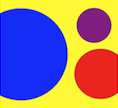
JEPSPECTRO - Home Page
Email: replace at with @
jepattersonatactrix.co.nz
JEOL 733 Electron Microprobe
JEOL 733 Electron Microprobe Manual - Caltech
Scanned JEOL 733 Manuals
Failure modes of electronics
126 series Hexagonal Connectors
Amphenol 57 20140 I/O socket
Amphenol 57 30140 I/O Plug
Click the photos below to enlarge. Use the browser "back control" to return.
 JEOL 733 X-ray spectrometer
JEOL 733 X-ray spectrometer
 X-ray Spectrometer
X-ray Spectrometer
 X-ray spectrometer in-situ cable threading tools
X-ray spectrometer in-situ cable threading tools
 Xenon Counter
Xenon Counter
 Multiple stub holder on $2 clock for coating
Multiple stub holder on $2 clock for coating
 Conductive rubber slide holder
Conductive rubber slide holder
 Sprung loaded block holder
Sprung loaded block holder
 Breaking a sample under vacuum during coating
Breaking a sample under vacuum during coating
 Pump Unit
Pump Unit
 Oil pump rear view
Oil pump rear view
 Oil reservoir and flow switch
Oil reservoir and flow switch
 Oil flow switch adjuster
Oil flow switch adjuster
 Air compressor switch
Air compressor switch
 Air compressor switch Label
Air compressor switch Label
 Backscattered Electron detector
Backscattered Electron detector
 Sample Chamber
Sample Chamber
 MgO, electron beam fluorescence
MgO, electron beam fluorescence
 JEOL 733 column, roughly to scale
JEOL 733 column, roughly to scale
 JEOL 733 Mini Lens (Objective Lens)
JEOL 733 Mini Lens (Objective Lens)
 Electron Microprobe Control Panel
Electron Microprobe Control Panel
 Electron Microprobe Display
Electron Microprobe Display
 Electron Microprobe Upper Right Control Panel
Electron Microprobe Upper Right Control Panel
 Electron Microprobe Lower Right Control Panel
Electron Microprobe Lower Right Control Panel
 Electron Microprobe Lower Left Control Panel
Electron Microprobe Lower Left Control Panel
 Electron Optical System Connections
Electron Optical System Connections
 Electron Optical System dark cover
Electron Optical System dark cover
 EPMA power rail stains or corrosion
EPMA power rail stains or corrosion
 3 amp Regulated Linear Power Supply
3 amp Regulated Linear Power Supply
 10 amp Switch-Mode Power Supply
10 amp Switch-Mode Power Supply